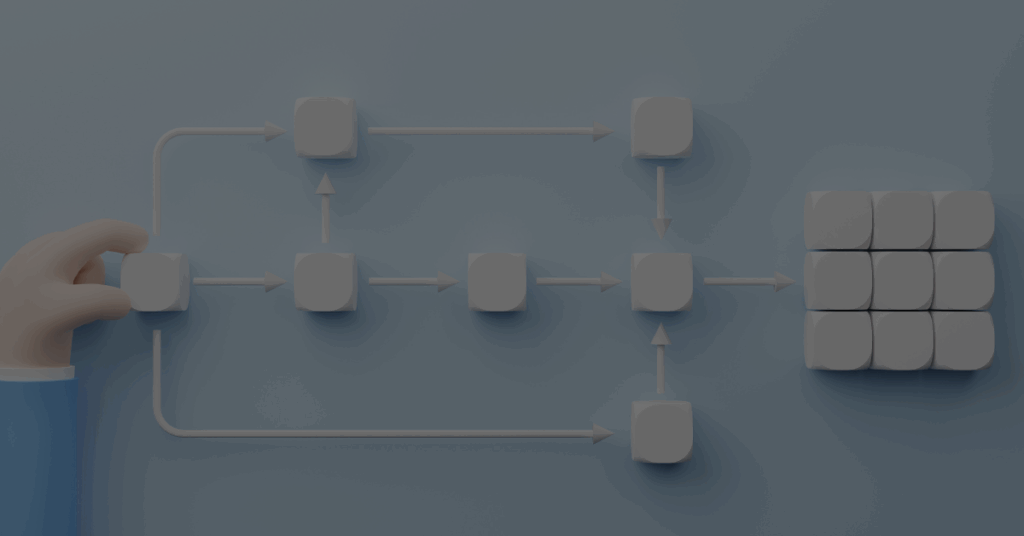
Two terms frequently emerge at the forefront of digital transformation discussions: Integration Platform as a Service (iPaaS) and workflow automation. Both technologies play crucial roles in optimizing business operations, but they serve distinctly different purposes. Let’s discuss iPaaS and workflow automation, including their functionalities, key differences, and how they intersect, to help businesses make informed decisions about which solutions best fit their needs.
What is iPaaS?
Integration Platform as a Service (iPaaS) is a cloud-based solution that enables organizations to connect disparate applications, data systems, and software environments both within and across organizations. iPaaS provides a centralized console to manage, integrate, and orchestrate data flows between various cloud-based and on-premises systems. This technology is particularly valuable for creating seamless integrations that allow for continuous data syncing, thereby eliminating data silos and enhancing the overall functionality of IT systems. It does this through a combination of middleware solutions and integration tools that come pre-configured to work with multiple software environments, greatly simplifying the task of integrating different technologies.
iPaaS is ideal for businesses looking to streamline their IT operations without the heavy overhead of traditional software integration techniques. It is widely used by IT departments seeking to reduce the complexity of their data systems, business analysts needing to ensure data consistency across business intelligence tools, and operations managers looking to optimize supply chain logistics. iPaaS solutions are particularly beneficial for businesses undergoing digital transformations or those requiring integration with a mix of legacy systems and modern applications.
Example: Consider a retail company using a CRM, ERP, and an e-commerce platform. iPaaS can integrate these systems so that customer data from the CRM automatically updates inventory levels in the ERP and online, ensuring consistent data across platforms.
Pros of iPaaS:
- Reduced Ownership Costs: Generally lower total cost of ownership compared to traditional integration solutions.
- Rapid Deployment to Market: Speeds up the process of integrating new systems and technologies.
- Business Agility: Enables business users to create and manage integrations, promoting faster adaptation to new business needs.
- High Efficiency: Optimizes business processes by ensuring seamless data exchange across applications.
- Scalable Architecture: Easily scales up or down to meet changing business requirements.
Cons of iPaaS:
- User Training: Requires some level of training for business users to manage and utilize the platform effectively.
What is Workflow Automation?
Workflow automation is a technology solution that streamlines business processes by automating routine and repetitive tasks. It leverages software to manage, execute, and automate business activities ranging from simple to complex based on predefined rules and sequences. This technology enhances efficiency within organizations by reducing manual intervention and ensuring tasks are completed faster and with greater precision.
Workflow automation is commonly employed in departments like human resources, finance, sales, and customer service, where processes such as onboarding, invoicing, order processing, and ticketing can be standardized and automated to reduce workload and human error.
Example: An e-commerce store uses workflow automation to handle order processing. When an order is received, the system automatically checks the inventory, processes payment, updates the order status, and triggers an email confirmation to the customer. This automation streamlines the entire order fulfillment process, reduces errors, and enhances customer satisfaction.
Pros of Workflow Automation:
- Quick Setup and Usability: Often can be deployed rapidly with user-friendly interfaces.
- Made for Business Users: Business professionals can manage workflows independently of IT support.
- Enhances Speed of Routine Tasks: Greatly reduces the time needed for activities such as approvals, data entries, and other operational tasks.
Cons of Workflow Automation:
- Integration Limitations: Not well-suited for handling complex data integrations between different systems.
- Inadequate for Complex Processes: Generally ineffective for processes that require significant nuances and adaptability.
- Challenges with Scalability: Managing and updating workflows becomes increasingly problematic as operational demands grow.
- Limited Error Management and Visibility: Often lacks robust tools for diagnosing and alerting on workflow issues, complicating troubleshooting.
Key Differences Between iPaaS and Workflow Automation
- Integration vs. Automation: iPaaS connects different systems to enable data communication and sharing, whereas workflow automation automates repetitive tasks within those systems to enhance operational efficiency.
- Complexity of Tasks: iPaaS manages complex, multi-system integration scenarios involving large data volumes. In contrast, workflow automation handles simpler, routine tasks within a few systems.
- User Intent: iPaaS is typically used by IT departments to ensure data consistency and streamline data management across an organization. On the other hand, business users often utilize workflow automation to reduce manual tasks and expedite processes.
How iPaaS and Workflow Automation Complement Each Other
For businesses managing multiple integrations, iPaaS and workflow automation often work hand in hand to optimize operations. iPaaS provides the backbone for seamless data integration across diverse applications, while workflow automation leverages this integrated data to execute business processes efficiently.
Using iPaaS, an e-commerce business can ensure that data from its CRM, ERP, and e-commerce platform is consistent and accessible. Workflow automation can then utilize this data to automate customer service responses, order processing, and inventory management, creating a seamless operational flow that enhances both efficiency and customer satisfaction.
Choosing the Right Platform for Your Business
Deciding whether to implement iPaaS, workflow automation, or both requires assessing several factors:
- Organizational Needs: Consider what problems you are trying to solve. If the issue is data silos and lack of communication between systems, iPaaS is the likely solution. If the problem is inefficiency in processes within a system, look towards workflow automation.
- Existing Infrastructure: Analyze the current IT landscape. A diverse environment with many different technologies will benefit more from iPaaS, while a more uniform setup with repetitive tasks might gain more from workflow automation.
Why iPaaS is the Strategic Choice for Businesses
iPaaS not only facilitates the seamless integration of diverse systems and applications, enhancing data consistency across the enterprise, but it also lays the groundwork for advanced automation and analytics. With its capacity to manage complex, large-scale integrations and adapt to technological evolutions, iPaaS offers a robust platform that meets the growing demands for business agility, scalability, and integrated intelligence. As companies navigate the complexities of digital transformation, investing in iPaaS proves indispensable for unlocking new efficiencies, fostering innovation, and securing a competitive advantage in a data-driven marketplace.
Take the Next Step: Discover how iPaaS can transform your business operations by contacting us for a personalized consultation or exploring our resource center for more insights on iPaaS solutions.



